
Free Color Picker combined with solid settings makes a very solid color picker in the market today. Here is a list of settings that can be configured to get the most out of Free Color Picker.

Copy functions: These options are applied to copy buttons on the main interface.
Hex format: {HEX} will be replaced by the color hex when you copy. You can remove or add more text around it like we have added #.
RGB format: {R}, {G} and {B} are replaced with the red, green, and black color codes respectively.
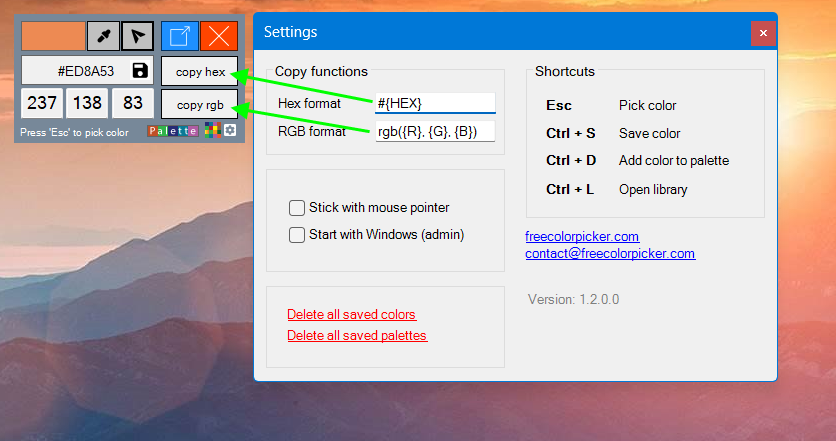
Stick with mouse pointer: When enabled, this will make the color picker attach itself to the mouse pointer, so where you move the mouse pointer, the color picker will follow it.
Start with windows: When checked, Free Color Picker will start with windows.
Delete all saved colors: Delete all saved colors from the library.
Delete all saved palettes: Delete all saved palettes from the library.
Shortcuts: Keyboard shortcuts to do different actions via keyboard.