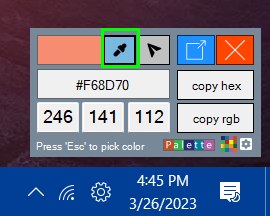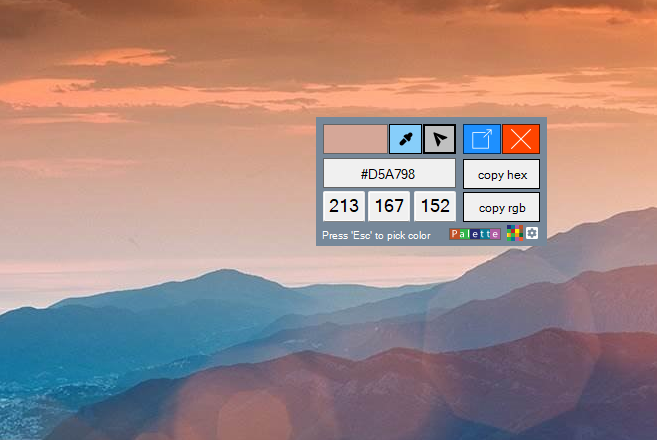
With Free Color Picker, you can pick colors from anywhere on the desktop. No matter what software is running, it will work on it. Follow these simple steps to pick color easily with our color picker tool.
Start App: Click on desktop icon or search in Windows Start for Free Color Picker.
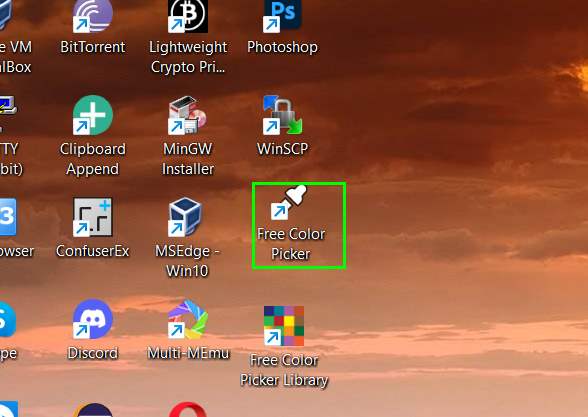
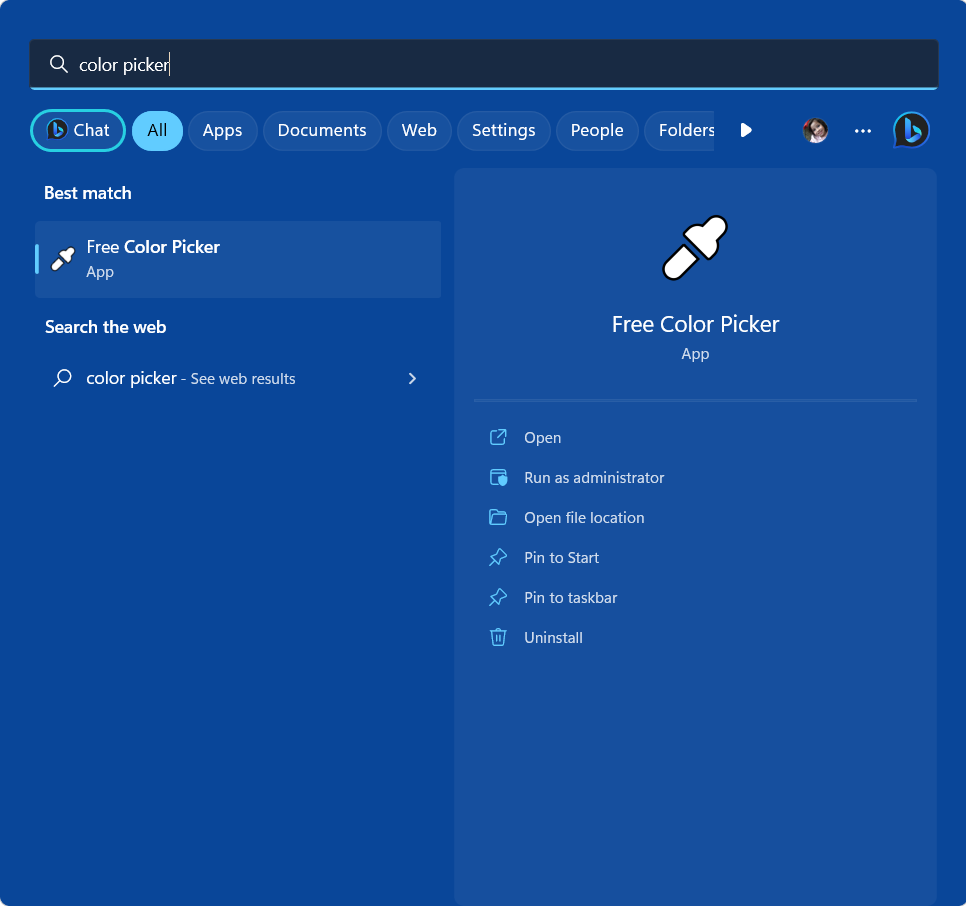
Click task area icon: Click Free Color Picker icon in the task area. This will open color picker’s main interface.
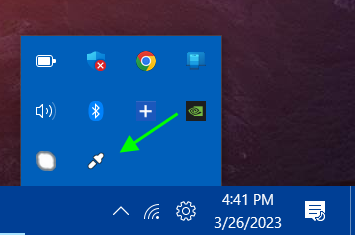
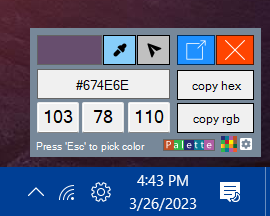
This is it, now you just move your mouse from where you want to pick color, and chit Esc button on keyboard. This will select your color, which you can now copy or save.
Pick color again: To pick color again, just click pick icon on main interface as shown below.